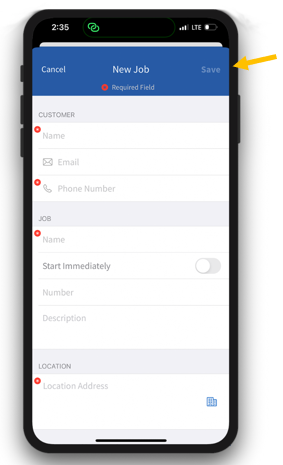|
<< Click to Display Table of Contents >> Add Quick Job |
  
|
|
<< Click to Display Table of Contents >> Add Quick Job |
  
|
1.Tap Jobs at top of app and click + sign
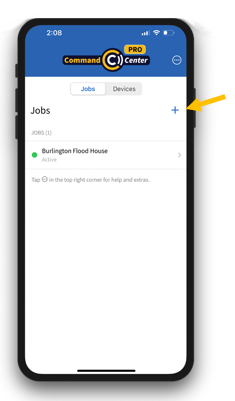
2.Tap on “Start Immediately” slide switch on app
3.Complete required fields (*) and tap Save. (Manager can complete rest of Job information on Dashboard.)